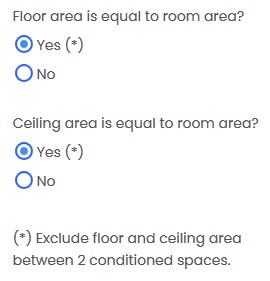Ceilings and Floors
In map trace mode ceilings and floors are automatically created as you add new map traces. In text mode the program determines default ceiling and floor areas based on the room's floor level and the nr of stories in the home. You can always edit floor and ceiling areas manually.
To avoid creating potentially trivial or incorrect "floor" resources, you cannot add floors to rooms above ground level (floor level 2 or higher) unless the "Dwelling Info" screen indicates that the home has a bonus room or similar space over garage or other unconditioned space.
For the purposes of load calculation enter only exposed floor and ceiling areas, not any floor or ceiling between 2 conditioned spaces.