FAQ's
Yes. If you don't know the full or exact address of the home, or if the address does not yet exist for new construction, just enter a nearby location such as city or major highway. We use the address as entered to determine design conditions and default construction features but if the exact address is not available, a nearby location can be entered.
Absolutely. CoolCalc Manual J can be used for new construction as well as existing construction. For new construction, if the address does not yet exist just enter a nearby location such as city or major highway. We use Google Maps and Leaflet for our map trace dimensional inputs. If a home is not yet shown on Google maps, you will need to select "text" data source. To state the obvious, map trace is only available on homes that are shown on Google maps.
Essentially block load calculates heating and cooling loads for the entire conditioned space whereas room-by-room provides a more accurate heating and cooling load calculation for individual rooms. For most purposes block load calculations are sufficient but if you require detailed CFM airflow data per room or are considering a zoned system, room-by-room load calculations provide greater detail. Due to the way CoolCalc Manual J determines default internal loads, the load calculation type should not be changed after dimensional data has been created.
Individual room heating and cooling loads are listed at the bottom of the MJ8 report. The room heating and cooling detail on the CoolCalc MJ8 report includes room-level AED graphs which can help identify rooms that may need zoning.
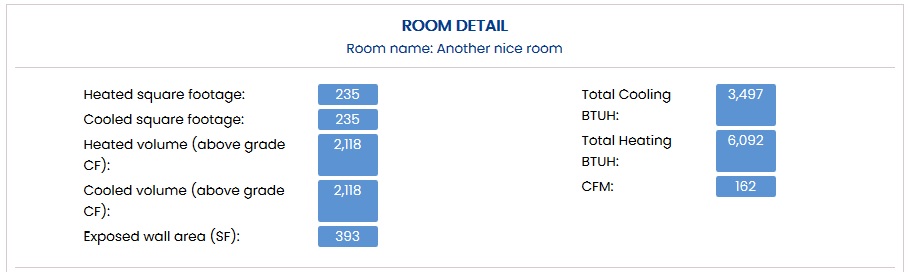
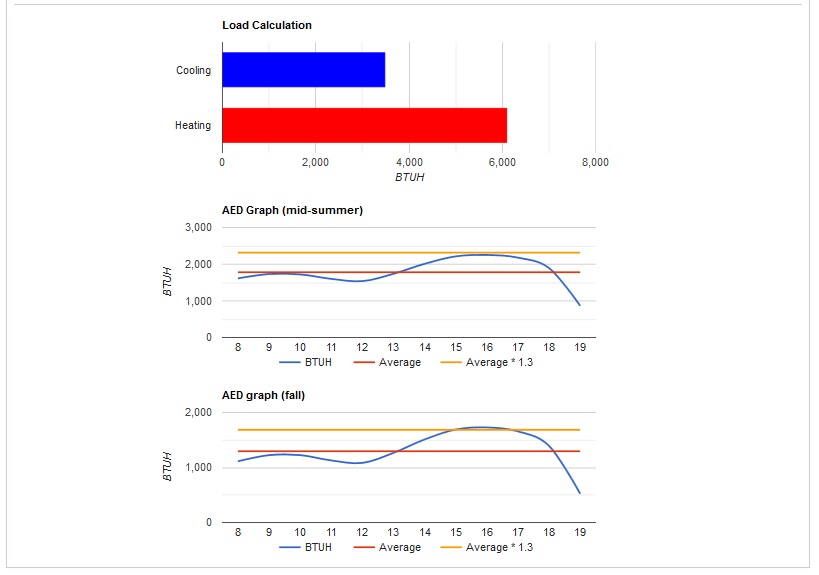
All ACCA approved Manual J programs undergo rigorous third-party audits and should output calculations within 1% of each other, assuming the same user inputs. The ACCA MJ8 procedure stipulates many required sensibilities for “Powered by Manual J” software and the various user inputs each affect the final load calculations to a varying degree.
If your load calculations seem abnormally high or low, we recommend to first double-check inputs that have a significant impact on load calculations, such as:
- Ceiling construction and ceiling insulation in the “Construction details” section.
- Infiltration leakage category in the “Construction details” section.
- Window area for all exposed walls in the “Dimensions” section.
- Room height, including accounting for vaulted ceilings.
- Internal cooling loads (appliances and occupants), which may be entered in the “HVAC systems” section or at the room level depending on the selected load calculation type.
- Duct system design, duct system sealing and insulation in the “HVAC systems” section.
It should be noted that many existing HVAC systems may be oversized, so the capacity of an existing system being replaced is not always a good indicator of expected load calculation BTUHs. Additionally, if an existing system with capacity XXX/YYY is not providing adequate comfort in the home, the root cause may be many things other than the system's size, for example, air distribution issues, duct system leakage, weatherization issues (poor thermal envelope), uneven window distribution that is not adequately compensated by zoning, etc.
Not withstanding all of the above, if after verifying the user inputs you believe that the load calculations are questionable you can always open a help ticket so we can investigate.
Due to the underlying MJ8 methodology, the sum of individual room BTUHs will usually vary somewhat from total HVAC system loads. Heating BTUHs should add up exactly (except for rounding errors) but the total of the room cooling BTUHs will almost always vary from the bottom line HVAC system cooling loads. Reasons for this variation include:
- Some HVAC system level loads are not parsed out to the individual rooms by design, such as latent duct loads.
- When doing a "block load" calculation, internal cooling loads such as occupants and appliances are not parsed out to individual rooms.
- Fenestration loads (windows and skylights) are calculated at the HVAC system level as a daily average load for all the windows/skylights in the home, plus an excursion adjustment (AED excursion) in case the home has significantly more glass in some directions than others. Because the window distribution in individual rooms is normally different from the window distribution of the home in its entirety, the sum of AED excursions for individual rooms normally does not equal the AED excursion for the HVAC system. Additionally, for room-by-room load calculations or zoned HVAC systems the fenestration loads for individual rooms may be calculated using a “peak fenestration” method which differs from the “daily average + AED” method used at the HVAC system level.
- For HVAC systems that are both heated and cooled, or cooling only, CFMs listed on the CoolCalc Manual J report are cooling CFMs. For heating only HVAC systems the CFMs listed are heating CFM. This is because cooling CFM is typically greater than heating CFM and duct work should be sized for the greater of the two.
- Cooling CFM is an estimate based on sensible cooling BTUH / (1.1 * TD). Temperature drop (TD) is estimated between 18-22 degrees F based on the sensible heat ratio, essentially the component of latent cooling due to humidity as a proportion of total cooling load. For heating-only systems CFM is calculated based on heating BTUH and a temperature drop of 55F.
- CFM listed on the CoolCalc MJ8 report is only an estimate to help in duct work design. The actual airflow of the installed unit may vary based on the specifications of the machine and many newer machines have the ability to vary airflow based on the actual ambient conditions.
Estimated room CFMs are calculated based on heating/cooling BTUHs for each room. Because individual room BTUHs typically do not add up to the HVAC system BTUHs, individual room CFMs will typically not add up exactly to the total HVAC system CFM.
The underlying MJ8 procedure defines specific duct system scenarios (duct system case 1 through 4). The following details attempt to cover most of the frequently asked questions around duct system design:
- If all the ducts in the home are located inside conditioned space, select “Inside conditioned space only” for the duct system location.
- If the duct systems are partially inside conditioned space, select the appropriate location and on the duct system detail screen indicate what percentage of the duct system is outside conditioned space. This typically applies to homes with a conditioned or partially conditioned basement, or homes with HVAC systems located in a garage.
- For 2 story homes with a single horizontal duct system (above or below conditioned space) you may need to create additional duct systems for risers and drops, if they are located outside conditioned space. CoolCalc Manual J does not automatically create risers and drops because the program does not know if the risers/drops are located inside or outside conditioned space for each specific home.
- For 2 or 3 story homes with extensive horizontal duct runs in 2 separate planes (above and below conditioned space) CoolCalc Manual J automatically creates 2 separate duct systems. In ACCA MJ8 this is referred to as duct system “case 4”. If there are vertical risers or drops connecting both horizontal duct systems you may need to manually add those systems if they are located outside of conditioned space.
The term “design grains” as found on the MJ8 report represents the difference between the humidity ratio of the outdoor air and the humidity ratio of the indoor air. Grains difference values are used to estimate the latent infiltration and engineered ventilation loads for the cooling season.
CoolCalc Manual J pulls these values from the underlying ACCA tables based on the weather station selected under the Project -> Design Conditions section. The “design grains” value is not user-editable but you can specify indoor relative humidity (options 45%, 50% and 55%) on the HVAC system indoor design conditions screen. ACCA lists multiple design grains values for each weather station based on the indoor relative humidity (RH). CoolCalc Manual J automatically uses the appropriate value for the indoor RH selected in the indoor design conditions section of each HVAC system.
The term “daily range” as found on the MJ8 report represents the average difference between the daily high and low dry-bulb temperatures at a particular location. Large daily range values characterize arid climates and high altitude locations. A small daily range is associated with locations near a large body of water. Most locations have daily ranges that fall in the middle of the possible daily range values.
The appropriate “daily range” value for your project is automatically selected based on the weather station selected under the Project -> Design Conditions section. The “daily range” value is not user-editable.
CoolCalc Manual J attempts to create floors in the home with the correct “real world” construction features. The underlying MJ8 construction options define different floor types for basements, floors over garages, and the first floor (typically slab on grade or closed crawl space). CoolCalc Manual J derives the floor construction features from user inputs as follows:
- If you indicate on the dwelling info screen that the home has a conditioned basement and/or bonus room over conditioned space, the program automatically creates corresponding construction feature groups "Default basement floors" and/or "Default bonus room floors".
- The "primary floor type" input on the construction profile screen is intended to refer to the first floor, ie. anything other than basement or bonus room floors. The program uses this input to create a “Default floors” construction feature group.
- When entering dimensions, the underlying floor resources are created based on the “floor type” attribute of the various construction feature groups (not the name). Because of this it is not recommended to change the “floor type” attribute of the "Default basement floors" and/or "Default bonus room floors" construction feature groups. Similarly, it is not recommended to change the “floor type” attribute of the “Default floors” group to a basement or bonus room floor type. Changing these settings will likely result in a “floor construction features appear to be inconsistent” error when creating dimensions.
